
ATLAS e-News
23 February 2011
Taking in the view
26 January 2009
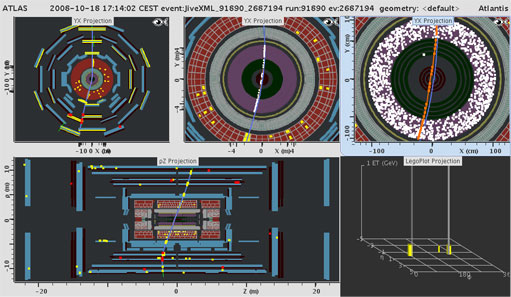
Atlantis event display image from the long stable cosmic runs at the end of October 08.
It’s a sad but necessary reality that the ATLAS Control Room can only hold a certain number of bodies. Come first collision day, you can bet that there will be a scramble for shifts at Point 1, and that collaborators, physicists, and interested members of the public all over the world will be hunched over computer screens waiting for pictures of the much-anticipated events to be released.
A new feature implemented by the Atlantis developer team promises to make those coveted Control Room ring-side seats a reality for anyone and everyone who has dreamed about them. From the public webpage Atlantis, it is now possible to view, in real time, exactly the same images that the shifters in the ACR are seeing projected against the wall.
“Many people are curious. They want to know what’s going on in the Control Room, and how data taking is proceeding,” explains Sebastian Böser, who is responsible for running the event displays at Point 1. He has already taken set-up requests from about 20 institutes who plan to constantly stream ATLAS events, as they happen, in their lobbies or other public areas.
“Half of the people who are going to use it want it for outreach, so they can show the events and explain them to the public,” he says, “ and the other half are physicists who will use it to find out whether specific detectors they’re interested in are showing hits.”
In addition to this, web surfers can now access images of the latest 1000 ATLAS events, in plain .png format.
The event display people have also been busy making improvements in its performance. During the long stable cosmic runs at the end of October 2008, all the detectors and the magnetic field were on simultaneously, for the first time. “We were able to nicely see the bent cosmic tracks and hits in all the detector components,” Sebastian confirms.
But for shorter runs, the lead-time on reconstructing the first events has been an issue. “Although it takes only one or two seconds to reconstruct one event, the configuration of the whole job, via the offline software, ATHENA, was taking around three minutes,” explains Sebastian, adding: “when it’s only a 15-minute run, three minutes is fairly significant.”
The problem only affected the start of the run; those first few minutes, when the programs used to reconstruct the data are still being initialised and configured. To combat the problem, all the programs associated with the event display have now been lifted out of the bulky standard data-taking partition and put into their own partition space. Under this arrangement, the code that runs the reconstruction and provides data for the event displays operates independently in the background, regardless of whether data is being taken. As soon as events occur, they can now be processed immediately.
The new system is not yet default, so the effect on the time-delay hasn’t been measured. But Sebastian is confident it will make a big difference. “We’re re-working the other packages to try and make them faster too. Currently, the next slowest candidate is taking 1.5 minutes to come up,” he says. “People are working to improve that, so I guess from three minutes, we’ll go down to under a minute.”
At the same time as improving the time-delays, moving the reconstruction software to its own partition has allowed Sebastian to address another big request that had been coming in from shifters in the Control Room. Where before a run had to be stopped in order to change which trigger events were being streamed, these can now be changed and manipulated on the fly. The new Trigger Selecter GUI, pictured below, has been designed to allow shifters to customise their own displays and sift out the information they’re most interested in.
For your chance to check in on the latest from the control room, visit Atlantis, and click on the ‘downloads” tab. Choose “Atlantis Java webstart”, and the application should download automatically to your computer. Once the application is open, go to the Atlantis GUI window, click File, and select “Read Events from Point 1”.

Customising the display with the Trigger Selector GUI

Ceri PerkinsATLAS e-News
|